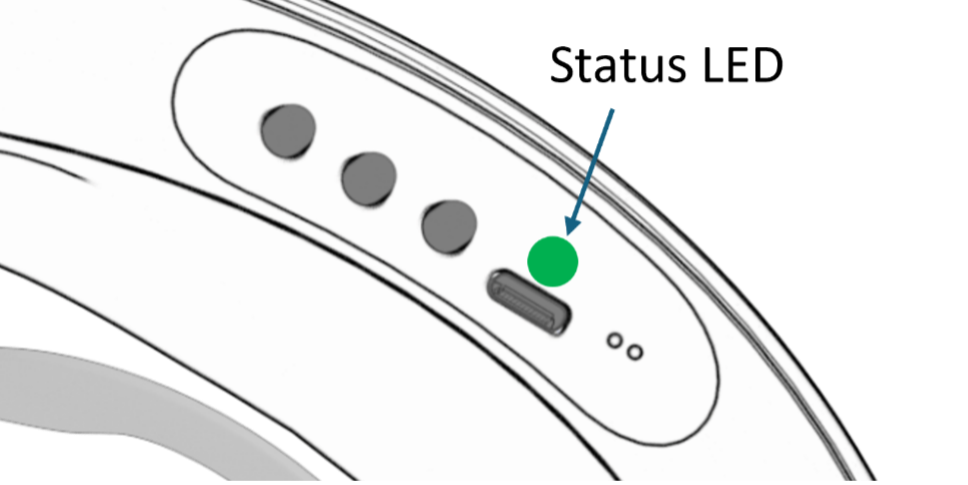- Changing range modes (rear button in on mode) is very useful when training to recognize different distances to objects with SuperBrain
- Device automatically regulates the temperature of Haptic mat. In some cases if you use the device indoors and use maximum 3+ meters range + all other features, device will start to get warmer. As this happens, device automatically lowers the power to reduce heat. This will lead to less feeling from Haptic mat. In practice, you should use the modes and ranges appropriate for the environment / room you are at and related to what you actually want to “see” and feel, then the device will not have to regulate its power down.
- Immediately remove your device from the head in case of any safety concerns.
Device status indication information:
| Status LED | Mode |
| Orange (blinking) | Device switch off, battery level below 15% |
| Blue | Device charging. Blue LED will shut off when device is fully charged |
| Orange | Device switched on, starting up |
| Green | Device switched on, started |
| Blinking between Green and White | „On“ mode active |
| Violet | Device shutting off |
| Red | Device error |